برجراف عن how to keep safe online
في الصفوف الدراسية، وخاصة في مرحلتي الإعدادية والثانوية، يطلب المعلمون من طلابهم التدريب على كتابة برجراف حول موضوع برجراف عن how to keep safe online، حيث قد يأتي هذا الموضوع إلى الامتحانات، وعليهم التدريب عليه كما أن هذا الموضوع أصبح ضرورة في عصرنا الحالي، نظراً لأهمية الأمان الرقمي في ظل الاستخدام الواسع للإنترنت في حياتنا اليومية.
وهذا الموضوع لم يعد مجرد جزء من المناهج الدراسية، بل أصبح ضرورة حتمية في عصرنا الحالي، حيث يواجه الطلاب والكبار على حد سواء تهديدات عديدة عبر الانترنت، مثل الاحتيال الإلكتروني، سرقة البيانات، لذلك وعبر السطور التالية سنساعد الطلاب في كتابة برجراف عن how to keep safe online.
برجراف عن how to keep safe online
Staying safe online
Staying safe online is very important. There are some rules to follow to stay safe online. First, use strong passwords to protect your information. Keep your password secret. Never share it with anyone. Don’t make friends with people you don’t know online. Don’t tell people your personal information. Don’t send photos to people you don’t know.
If you are worried about something, tell your parents or teacher. You shouldn’t answer phone call or video call from strangers online. Before shopping online, make sure the websites are safe. Use up-to-date antivirus software to protect your device. You must be very careful with using modern technology.
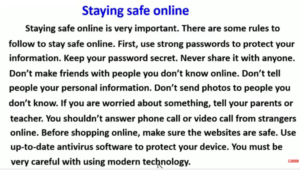
برجراف عن how to keep safe online مترجم
In the following lines, I’ll talk about how to stay safe online. I live in the age of the internet and technology, and most of us use the internet daily.
في السطور التالية، سأتحدث عن كيفية البقاء آمناً أثناء الاتصال بشبكة الإنترنت، فأنا أعيش في عصر الإنترنت والتكنولوجيا، ومعظمنا نستخدم الإنترنت بصفة يومية.
We should be careful when we use the internet. We must follow some rules to stay safe.
ينبغي علينا أن نتوخي الحذر عندما نستخدم الإنترنت، ولذا يجب اتباع بعض القواعد التي من شأنها أن تبقينا بأمان.
One of the most important rules is to keep your password secret. Do not tell anyone about it.
من أهم القواعد التي ينبغي اتباعها للبقاء بأمان عند استخدام الإنترنت هو الحفاظ على سرية كلمة المرور، وعدم إطلاع أي أحد آخر عليها.
Do not make friends with people you do not know in real life. Do not send photos to people you do not know.
لا تعقد صداقات مع أشخاص لا تعرفهم في الحياة الواقعية، وبالإضافة إلى ذلك لا ترسل الصور إلى أشخاص لا تعرفهم.
Do not tell people your personal information, like your telephone number or address. Do not answer a phone call or a video call from someone you do not know.
لا تخبر أي شخص عن المعلومات الشخصية الخاصة بك مثل رقم الهاتف أو عنوان المنزل، ولا تجب عن المكالمات الصوتية أو الفيديو من الأشخاص الذين لا تعرفهم.
Finally, if you feel worried about something, tell your parents or your teacher.
وأخيرا، إذا شعرت بالقلق تجاه شيء ما على الإنترنت، أخبر والديك أو معلمك.
في الختام، نؤكد أن التدريب على هذا البراجراف والمحتوى الذي يوجد بداخله ضروري جدًا سواء للدراسة والامتحانات أو سواء للحياة العامة، حيث يعد الحفاظ على الأمان على الإنترنت أمرًا أساسيًا في عالمنا الرقمي اليوم، و من خلال اتباع إرشادات بسيطة مثل الحفاظ على سرية كلمات المرور، وتجنب مشاركة المعلومات الشخصية، والحذر من الأشخاص الذين تتعامل معهم عبر الإنترنت، يمكنك حماية نفسك من المخاطر المحتملة.
اقرأ أيضًا: اسئلة على درس سميرة موسى الصف الثالث الإعدادي